Since its release Serum VST has been the most acclaimed software synthesizer in the world by many music producers. But will it still be a dreamsynth in 2023?
Who created Serum VST?
In 2014 Steve Duda launched the first version of Serum VST as a product of his record company Xfer Records. Since the record company became more of a software company after Serum’s release, it was renamed Xfer Inc in 2017. Steve Duda is also known for his collaborations with Deadmau5. With whom he also forms the group BSOD.
Praised by audio professionals
Serum has since become one of, if not the most widely used software synthesizer in the world. It received many 5-star reviews across multiple platforms. It’s praised by critics. And according to Equipboard there are at least 281 well-known DJs and producers known to use Serum VST as of today. The question arises why Serum enjoys such enormous popularity in the music production world.

What makes Serum VST different From Normal Synthesizers?
In a synthesizer, oscillators generate electromagnetic waves that we perceive as sound. The oscillators are the motors that create sound. The waves then pass through filters and effects to manipulate the sound even further. If we look at the very first (analog but also digital) synthesizers such as those from Moog, you usually come across oscillators in 3 different shapes or waveforms: triangle, saw and pulse or square waves.
Wavetable synthesis
But Serum VST is based on wavetables. Those are basically sets of infinite waveform variations. Allowing you to produce many different sonic textures and shape your sound. This is the main reason why Serum (alongside other wavetable synthesizers) is so versatile. The waveforms in the wavetables are just the beginning of your own Serum VST presets.
Either way, Serum isn’t the only software-based wavetable synthesizer on the market. Why do users prefer Serum over other VSTs?
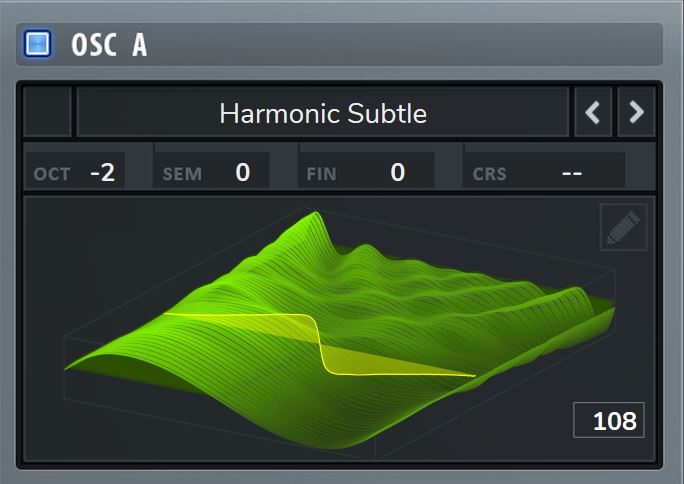
The above picture almost looks like a grassy mountain valley. However, it is one of Serum VST’s many wavetables. Turning the WT POS knob (which stands for wavetable position) gives you an additional 256 wave variations. This makes a wavetable a table of waves. And thus a sound source with many possibilities.
Why is Serum such a popular VST?
The wavetable synthesis engine combined with infinite flexibility is what makes Serum VST one of the most widely used VST plugins today. As mentioned above, Serum isn’t the only wavetable synthesizer out there. But it is perhaps the most versatile and flexible. Here’s the revolutionary thing.
You can literally tweak everything
Literally every parameter within the Serum interface is easy to automate. And it’s as easy as dragging and dropping LFOs, envelopes, and macro knobs onto another knob. Which could be an oscillator parameter, a filter, or even the controls in the integrated effects board. Automation and use of LFOs add movement to your sound. The small but essential sonic movements that captivate your listeners. In other words, it adds the interest factor.

New perspective in sound design
Somehow you could say that the workflow of the user-friendly Serum interface revolutionizes audio design in a way that Bob Moog did with his first portable synthesizer, the Minimoog. Just the realization that you can control everything with a few clicks opens up a new world of sonic possibilities.
Cleanliness and audio quality
Serum is known for its clean sound quality. From an engineering perspective, the VST is very well built. Some other software synths are known for adding color that makes the character sound more analog, for example. But Serum is very neutral in sonic color and this allows you to add color to your taste with external plugins or analog hardware.
Superb interface and real-time visual feedback
Serum VST’s interface is visually appealing, but the real-time feedback also aids understanding of sound design. In addition to the logical layout, you can also see the automations live by means of a blue bar around the buttons. A much-heard experience from Serum users is that they really started to understand how sound design works with the visual feedback from Serum.
What Features Does Serum VST Have?
We will not discuss every feature of Serum in this article. Let alone explain in detail how everything works. We’ve deep dived into reviews and user feedback across a variety of platforms and forums. Of which the most notable aspects of the VST are covered here.
4 highly tweakable oscillators
Serum VST contains 4 sound sources or oscillators. The sub oscillator offers a choice between 6 waveforms to add a sub bass layer underneath. Then there is a noise oscillator. Specially designed to produce and adjust different noise sounds. Then there is the most interesting of all oscillators. The two wavetable oscillators – OSC A and OSC B. These produce the main layers of your sound.

Infinite waveforms
You can choose from a library of hundreds of wavetables. And you can draw your own wavetables or even generate a wavetable based on a visual image or an audio sample. Changing the wavetable position adds another plethora of waveforms. If you then select not one but two wavetable oscillators, you can even link them together and use the FM frequencies of one oscillator to tweak the other one. Is your head spinning yet? Do not worry. Let’s go back to basics.

Fully integrated effects strip to create your desired FX chain
The effects tab in Serum basically has all the effects you need to shape your presets. In addition to the top audio quality and versatile settings for each effect in the chain, you can also apply all the automation tricks to the FX parameters. You can just drag and drop an LFO onto the Mix knob of the Distortion unit, for example. You will not find all details of every single effect in the chain in this article. Most effects have at least the basic functionality you would expect from them, and probably even more. The fact that you can automate every single effect parameter by the drag and drop system makes it even more interesting.
Harmonics paradise
More advanced users or users who are willing to spent some extra time playing around with the effect chain will notice. Serum can unleash some magical harmonic content and sonical colors with exactly the right settings. Especially the different warp modes and distortion types contain lots of hidden harmonic treasures when tweaking it right. Because Serum is so precise, you also have to adjust the parameters very precisely. But the reward is well worth the journey.
16 types of Distortion
The distortion unit has 16 different types of distortion to choose from (in version 1.351). And they all have their own applications. In addition to drive, tube and tape emulation, there are some more innovative distortion types such as X-Shaper, Sin. fold and downsample. The distortion unit has a mix knob and a great sounding filter/EQ.
Tips & Tricks for Serum VST
Here is three tips for getting some extra hidden magic from Serum VST.

Multiple automations with one Macro button
Macros enable you to trigger a series of automations by one single button. When you simply click on the symbol next to the Macro knob, you can drag and drop it to any destination within Serum.

Warp with FM (from A/B)
FM synthesis is also integrated into Serum VST. You can create and add rich tonal character by using the FM warp mode. You can use any waveform as an FM source to modulate the other oscillator. When you turn the Warp knob, you can hear harmonic differences with the slightest touch.

Don’t underestimate Detuning
A simple trick to create a Reese-esque sound is to have two saw waves and detune both a bit. Add some unison and there you go. As you turn the detune knob you will hear the difference this parameter can make. Combine and automate the detune button for even more interesting sounds.
Which other VST synths compete with Serum in 2023?

Massive vs Serum VST
Massive from Native Instruments is in a sense a kind of predecessor of Serum. It also uses wavetables, but there are some obvious differences. Serum has more warp modes. Ultimately, Massive is clearly older and more limited than Serum where everything is more customizable.

Vital vs Serum VST
Some argue that Vital is better than Serum, or the other way around. Vital is a VST that is almost a copy of Serum with a few differences. It is advisable to try a free demo of Vital VST yourself. We see no reason to switch at the moment.

Omnisphere vs Serum VST
Omnisphere is a VST synth with a huge library of presets, sounds and has more oscillators than Serum. But also comes with a bigger price tag of $499. By the way, compared to Serum, Omnisphere is much heavier on your CPU. Serum and Omnisphere are not replaceable but complement each other. Serum is a versatile lightweight swiss army knife compared to Omnisphere.
What are the payment options for Serum VST?

Buy at once from Xfer Inc.
If you are 100% sure to buy Serum and you can miss $189 you can buy Serum VST at once at xferrecords.com.

Rent-to-own at Splice
Splice offers an interesting offer for those who want to try out this VST first or who want to spread the burden – the rent-to-own subscription. After paying the $9.99 monthly rental fee for 19 months, you’ll be the proud owner of this precious synth.

Summary: Yes you should still use Serum VST in 2023
Serum is a powerful playground for musicians, sound designers, music producers and DJs. If you use Serum you feel like using an advanced Swiss army knife. Every function you need to design sound is available within the same interface. The interface is logically structured and easy to use. And above all you can fully rely on the top quality of both oscillators, filters and effects.
Endless sound design fun without getting bored
Not only is the visual aspect appealing, but seeing waveforms visually and having real-time feedback from moving buttons you’ve automated, makes this one of the best vst synth workflows there is.
As you start using it you will see its versatility more and more. If you’re into sound design you will be able to endlessly create new sounds without getting bored in both sound quality and possibilities.
The fact that Steve Duda listens to his community and continues to improve and update the product creates positive expectations for the future of Serum.


